This tutorial teaches you how to record internal sounds from your soundcard such as Microsoft Sam, or audio from a YouTube video using Audacity or a recording program.
-montagical
Just updated your iPhone? You'll find new emoji, enhanced security, podcast transcripts, Apple Cash virtual numbers, and other useful features. There are even new additions hidden within Safari. Find out what's new and changed on your iPhone with the iOS 17.4 update.





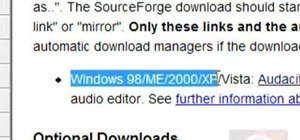







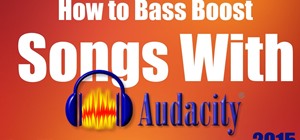





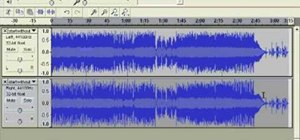

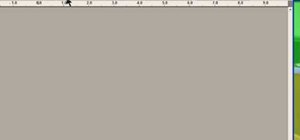


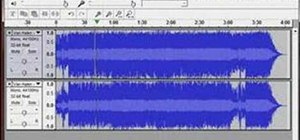

4 Comments
perfict
Wouldn't it be easier to just select stereo mix from within audacity itself?
i dont have stereo mix :(
all ive got in record is microphone, sum, line, analog
Hi, ok that tutorial was great.
I have a different question about internal recording and Audacity.
Im gonna spell it out so you know exactly what I want to do so you know how to answer my question.
I am using Audacity and Im recording my music. Anyways, I have recorded 2 tracks of guitar on audacity now I want to put some drums to that. So I have Audacity up and open obviously, I have armed the next track so all I have to do is press the pause button and it will start recording. I open up another window www.virtualdrumming.com and now I want to play the virtual drums against the guitar tracks ive already laid down. I have to play the virtual drums physically with my fingers. So how do I record those drums on that site to an open track on audacity? Do you know what I mean? I also need to hear my guitar tracks tho so I know where the accent hits are and stay in time. So internal recording but I have to physically play the drums on another site while audacity is up so I can record drums against the guitars.
I hope that makes sense. Please tell me how to do this.
Thank You
Share Your Thoughts