New to Audacity? Audacity is a free, open source software for recording and editing sounds. It is available for Mac OS X, Microsoft Windows, GNU/Linux, and other operating systems.
This video tutorial will show you how to filter noise from an audio clip with Audacity. Removing noise from selected audio files is easy in Audacity. See for yourself.
Tru3m0sl3m has all kinds of tutorials, from Windows and Ubuntu Linux operating systems to Islamic videos. If you're looking for some quick and handy computer tips or tricks, this is a good place to start.
Just updated your iPhone? You'll find new emoji, enhanced security, podcast transcripts, Apple Cash virtual numbers, and other useful features. There are even new additions hidden within Safari. Find out what's new and changed on your iPhone with the iOS 17.4 update.





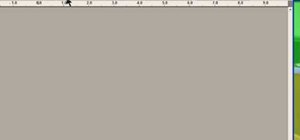





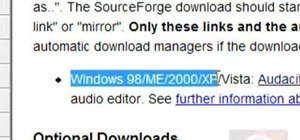






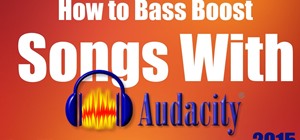




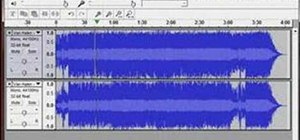


1 Comment
Can anyone tell me if it's possible to do what I need done or point me in a direction of where this can be done. I have a voice activated tape recorder that I left in my house because I suspected my husband of cheating on me. He's aware of this recorder so he turned the radio up really loud. I can hear him in the background talking with a female but I can't be for sure who it is. Is there a way to silence the radio so I can hear who he's talking to in the background?
Share Your Thoughts