Highly produced and vocoder-heavy songs are the musical signs of our time, but there's nothing that beats the raw power of an a capella tune. If you want to make a song you recently recorded (or a song you like) a capella, then watch this tutorial.
You'll enlighten your mind and ears with revolutionary new versions of old favorites using a free music editing program called Audacity.
Now YOU can make a song acapella with Audacity!
Just updated your iPhone? You'll find new emoji, enhanced security, podcast transcripts, Apple Cash virtual numbers, and other useful features. There are even new additions hidden within Safari. Find out what's new and changed on your iPhone with the iOS 17.4 update.



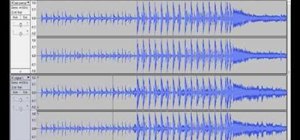

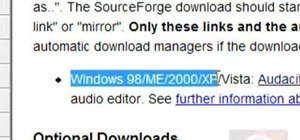






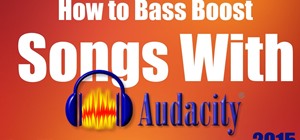






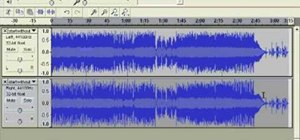

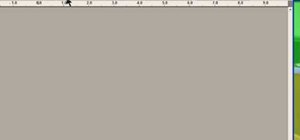


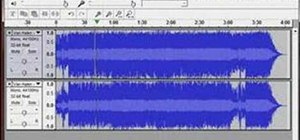

3 Comments
It's extremely difficult to hear what you're saying in this tutorial with the background music. As it is, your voice is already a bit distorted.
This is the only tutorial I've found that actually functions to use the vocals rather than remove them, yet it's terribly difficult to understand.
I did everything you said to do in your tutorial, but "inverting" the instrumental did absolutely nothing. Everything still plays as if nothing has been edited. This was supposed 2 be easy, but instead it's frustrating! Help if u can
Hi I have only my own song in my mother tongue - which is bengali - i dont have any music created for it - can acapella help me create and infuse the muisc suitable to my song.
Share Your Thoughts