In this video tutorial, learn how to get auto-tune into Audacity. This video shows you how to receive a ten day free trial. The success rate of this video is questionable, so if you have trouble: Go into edit/preferences/effects, and make sure all three VST settings are checked. Also make sure that "rescan" is checked. Restart Audacity, and it should work. This video is demonstrated on a PC, and should work for Vista users.
Here are the 15 steps to complete getting auto tune into Audacity, as told by houdinifan27:
1. Go to: http://www.audacityteam.org/vst
2. Download "vst-bridge-1.1.exe"
3. Install into the "Audacity 1.3 Beta Plugins" folder
(c:\program files\audacity 1.3 beta\plugins)
4. Go to http://www.antarestech.com/download/update.shtml
5. Download "Auto-Tune EVO VST (29MB)"
6. Install into "Audacity 1.3 Beta Plugins" folder
(c:\program files\audacity 1.3 beta\plugins)
7. Restart your computer
8. Go to settings:
key = c
scale = major
retune speed = 0
scale detune = 4 cents, 441.0 hertz
humanize = 0
natural vibrato = 0.0
rate = 0.1
onset delay = 0
variation = 0
onset rate = 0
pitch amount = 0
amplitude amount =.3
formant amount = 1
9. Now complete
10. Record audio
11. Highlight desired audio, click on effects, then "Anares Auto: Auto Tune EVO VST"
12. Push OK
13. You're audio now has auto-tune
14. Repeat effect again for even more effect
Get auto-tune (T-Pain effect) in Audacity on a PC
Just updated your iPhone? You'll find new emoji, enhanced security, podcast transcripts, Apple Cash virtual numbers, and other useful features. There are even new additions hidden within Safari. Find out what's new and changed on your iPhone with the iOS 17.4 update.

















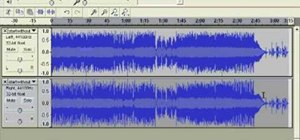
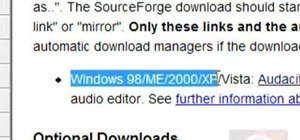
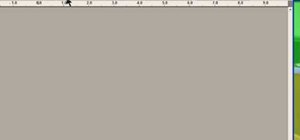




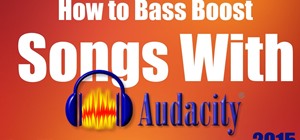
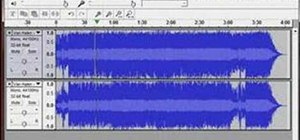



1 Comment
First steps were successful to follow and complete, but I am unable to find Auto-Tune EVO VST anywhere. Especially on the link being provided here. Please explain a lot clearer.
Share Your Thoughts