This video explains how to make your voice sound like T-Pain using Audacity 1.3 (Beta), the VST Bridge for Audacity, and Auto-Tune Evo. Whether you're new to computer recording, new to the Audacity DAW (digital audio workstation) or just looking to pick up a few new tricks, you're sure to benefit from this video software tutorial. For more information, including detailed, step-by-step instructions, watch this free video Audacity lesson.
Just updated your iPhone? You'll find new emoji, enhanced security, podcast transcripts, Apple Cash virtual numbers, and other useful features. There are even new additions hidden within Safari. Find out what's new and changed on your iPhone with the iOS 17.4 update.





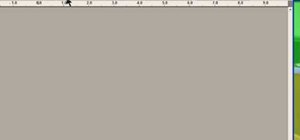
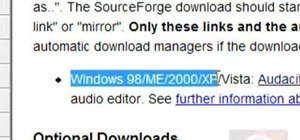




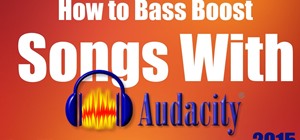












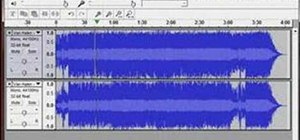


3 Comments
Hello, when I went to audacity and I hit Sourceforge, two options came up.
Audacity-beta or audacity. I dont know which one to hit. I followed the whole tutorial and audotune was still unable to show up. So if you could help me out that would be great, thank you.
Never mind, I was in the wrong audacity file. Thank you.
How to do this on Linux? =(
Share Your Thoughts